- Find and Select a Course
Navigate to the course page by the location page from the main menu above https://teacherbubbles.com/first-aid/
Select the course you require by clicking on the course name.
Read the course details carefully to make sure that you have chosen the correct course in terms of content, location and date.
- Start Registration Process
Scroll down “Join this course” section and click on the link. Select the number of delegates (spaces) you require. Note the discounts for Groups. “Click on buy now”.
Make sure you have selected the desired course and click on “Proceed to check out”.
Complete the form with your details and click on “place your order”
After completing the Attendee information, please follow these steps:
- Complete the Registration Form
If you a first-time user, please complete the Registration form in full. Click on place order4
- Choose the Method of Payment
Teacher Bubbles has made every effort to provide you with as many alternative payment methods that you may feel at ease to use. Please note: TeacherBubbles.com website carries an SSL Certificate and is secure, should you opt to pay by credit/ debit card TeacherBubbles.com never stores this information on our website.
Select your method of payment from the drop-down menu at the bottom of the registration form:
Offline by EFT, Manual Deposit or Purchase Order;
OR
Online by Credit, Cheque or Debits Cards, Instant EFT or our secure online payment processor – PayFast. Below is more information on the various payment methods offered by PayFast.

- Credit & Cheque Cards– issued by Visa and Mastercard are the most popular and trusted online payment methods around the world. Including South Africa.
- ATM Debit cards–issued by Maestro and Visa Electron are still popular among many South African shoppers, and can be used to make online purchases through our payment gateway.
- Instant EFT – allows online shoppers with access to internet banking to make an Electronic Funds Transfer (EFT) that gets instantly verified. This is supported by all major South African banks including FNB, ABSA, Standard Bank, Nedbank, Capitec, Investec, Tymebank and African Bank.
- Zapper – is a free ‘scan to pay’ app that makes payments convenient and secure for both online shoppers and merchants.
- Scode – is a unique payment platform that allows shoppers to pay for their online purchases in-store at one of more than 6,000 retail outlets across South Africa.
- Mobicred– is an online account that gives buyers access to credit, which they can use to pay you online through PayFast.
- Submit your Booking Registration form
What happens in the background:
You will receive an email confirming the booking registration with TeacherBubbles.com. (Please check your spam or junk folders if you cannot find the email.)
Teacher Bubbles will generate an invoice based on your booking and if online payment was made this will be reflected on the invoice.
Once payment, purchase order or authorisation has been received; the booking will be approved by the Teacher Bubbles Management Team. Remember the payment or purchase order must be received within 3 days.
If the booking has been Approved, a reminder email will be emailed 2 – 3 days prior to the course.
- Attend the course at the time and place specified in the reminder email. If you not attending the course yourself, please pass this information onto the attendees.